How to Use Your Coupon
Method 1:
- 1, Add the items you’d like to purchase to your shopping cart.
- 2, Go to Checkout.
- 3, In the “Coupon Code” box, enter your coupon code.
- 4, Click Apply to update your order total.
- 5, The discount will be automatically deducted from your payment.
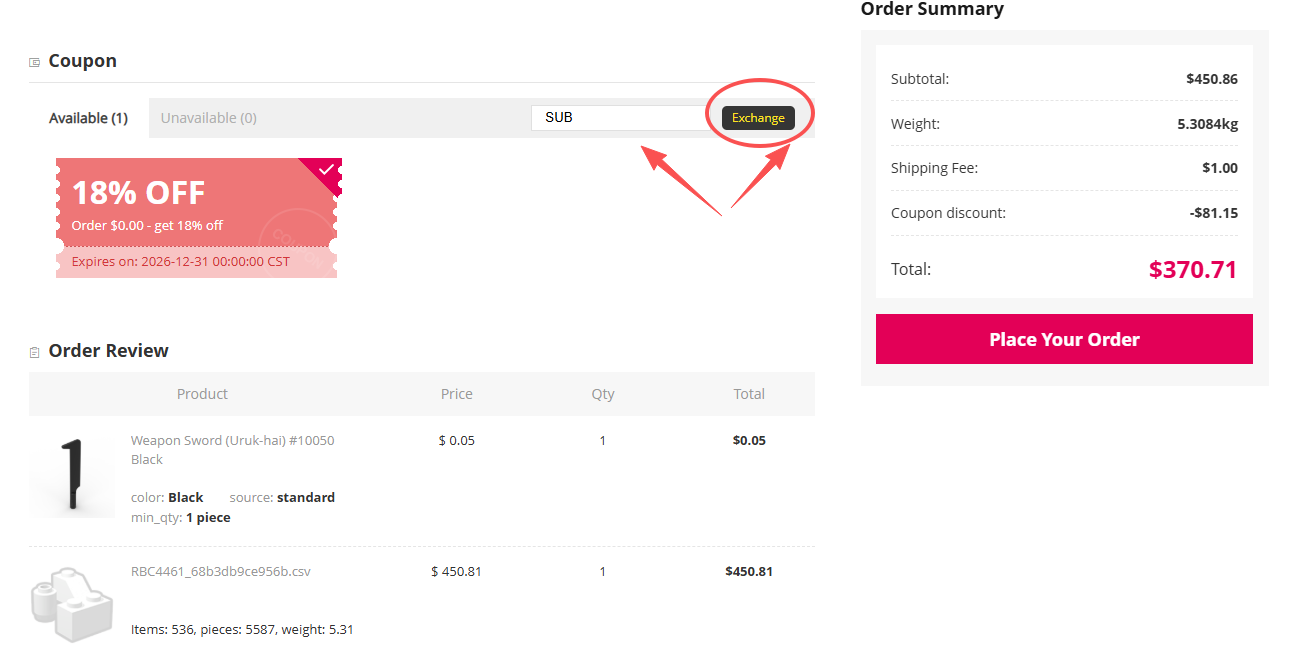
Method 2:
1,Enter the Coupon Center to claim your coupons (Click to enter the Coupon Center)
- 1) Click "My Coupons"
- 2) Click "Get the coupon before you buy >>"
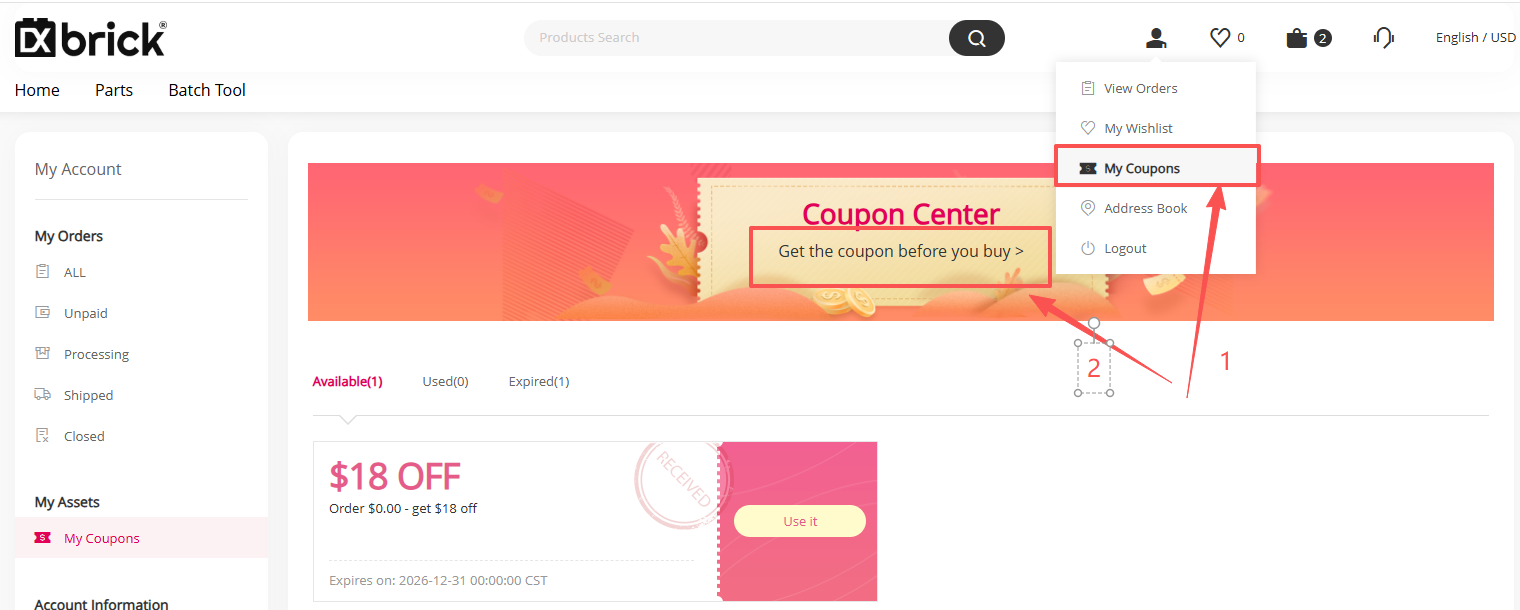
2, At the checkout page, click the coupon usage section to apply it.
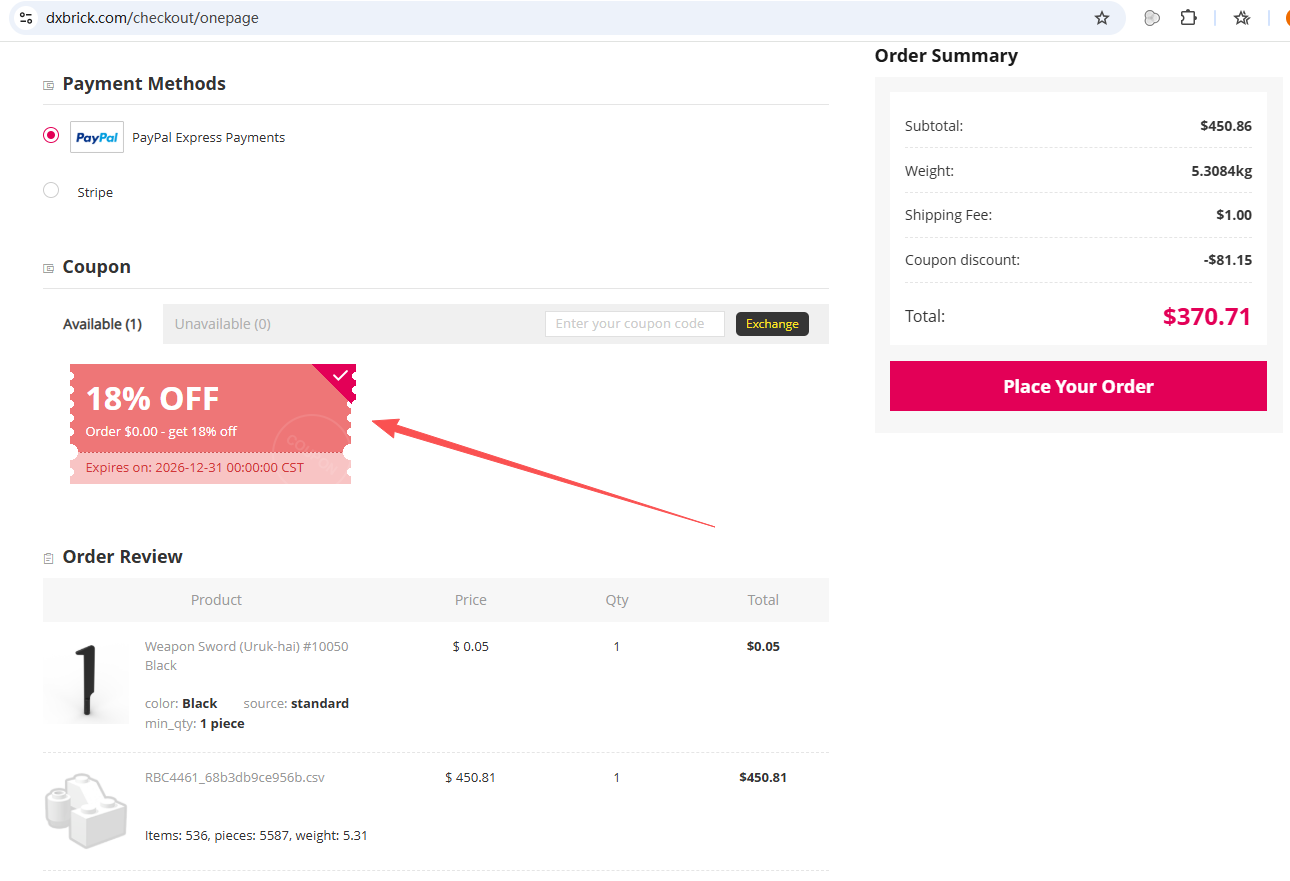
Please note: Each coupon can only be used once and cannot be combined with other promotions, unless stated otherwise.
Don’t Miss Your Savings!
Enter your coupon code at checkout and watch the discount apply instantly.

